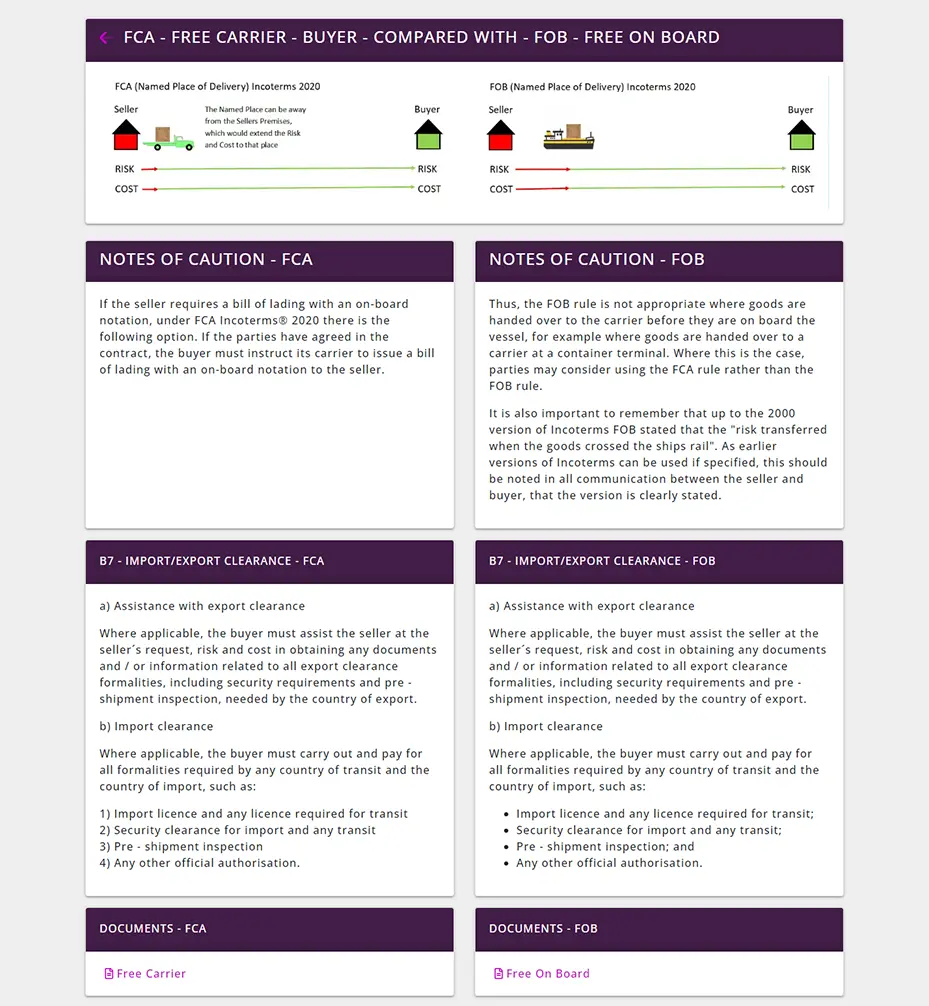Incoterms matrix
This Incoterms matrix tool explains the risk, cost and obligations of all the terms in Incoterms 2020.
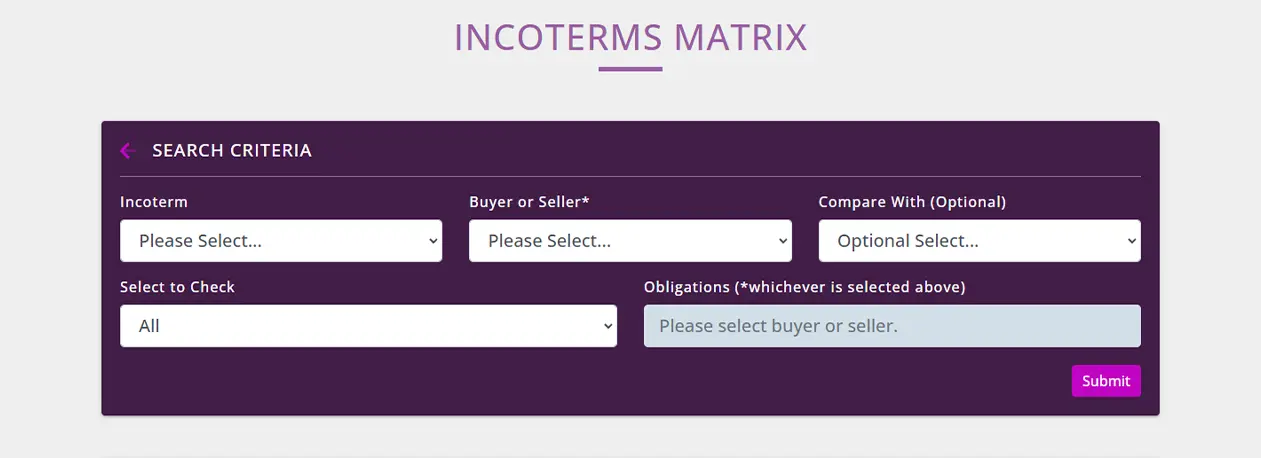
There is also an Incoterms chart to help you when you use the Incoterms Matrix Tool.
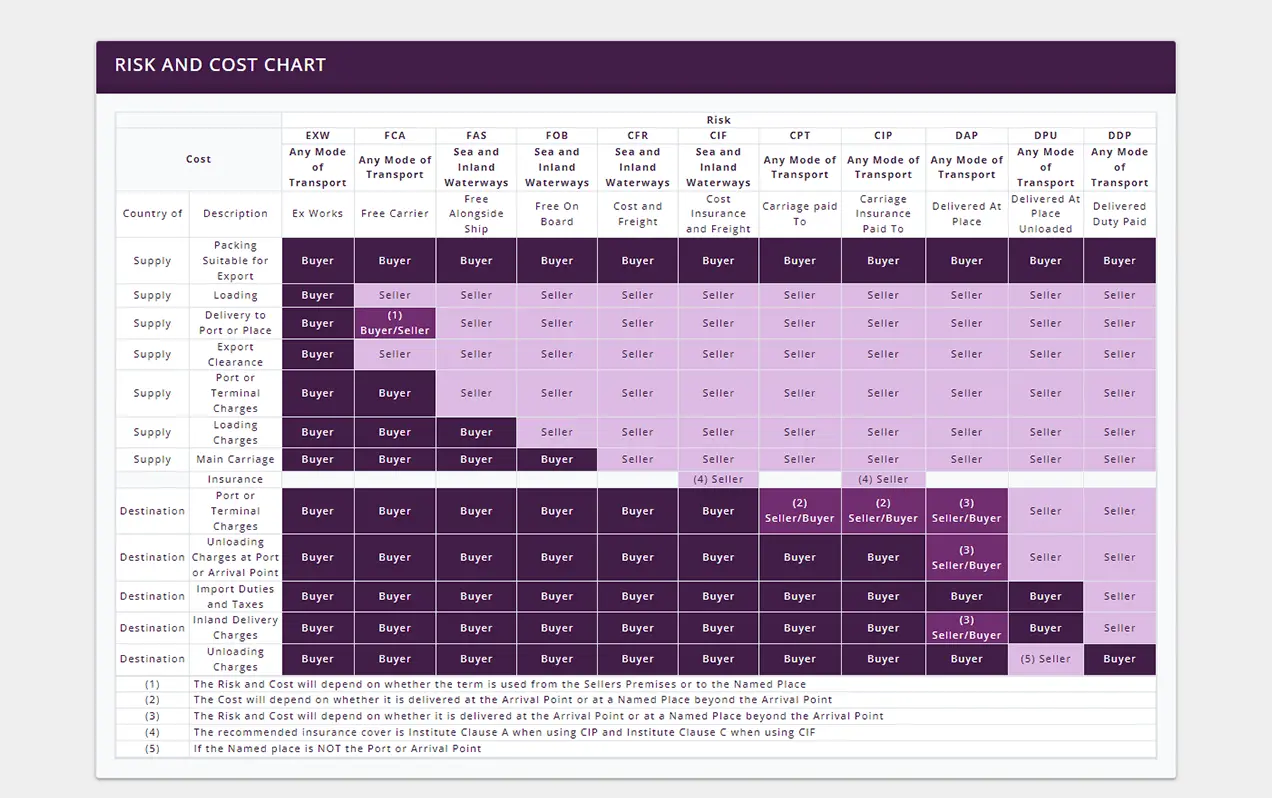
To use the matrix, select the Incoterm and then choose whether you want to review as a Buyer (Importer) or Seller (Exporter). In this example we have selected FCA as the Buyer (Importer).
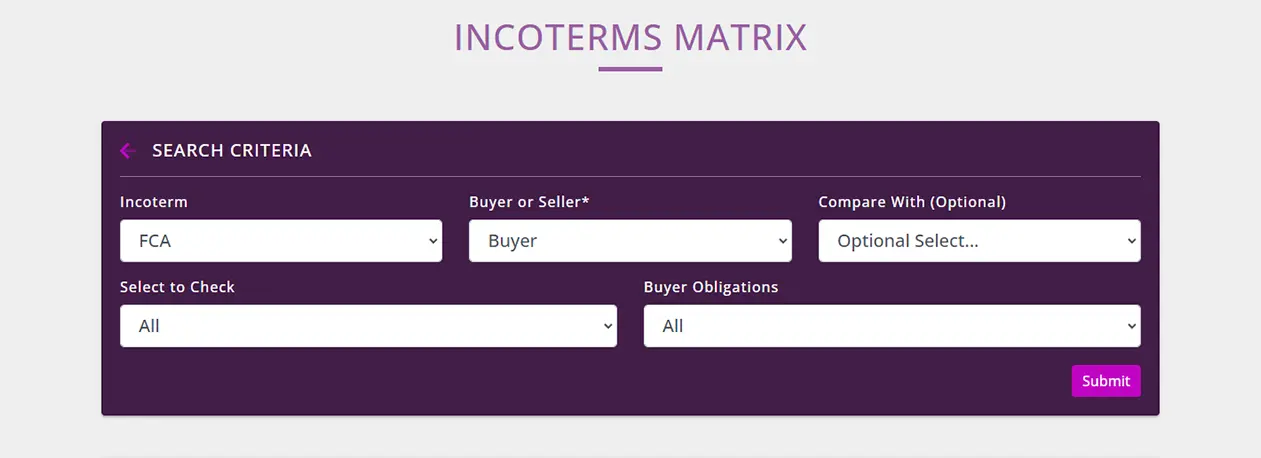
From the “Select to Check” drop down menu you get the following options.
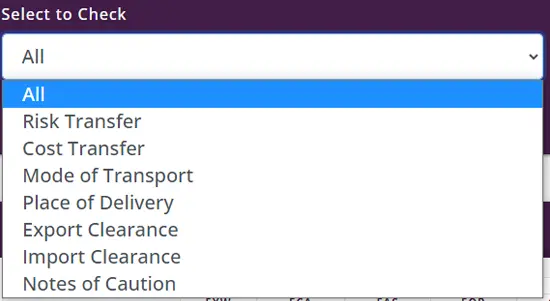
We select the “Notes of Caution”.
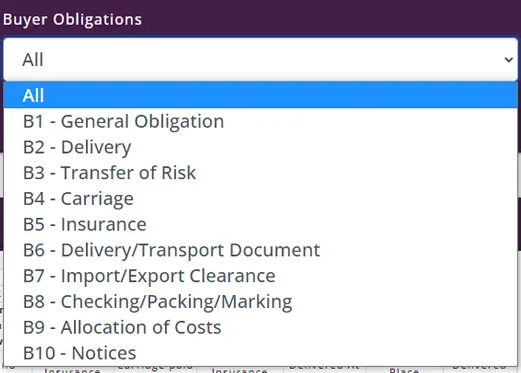
From the Buyers Obligations we select B7 – Import/Export Clearance and we can then review the information
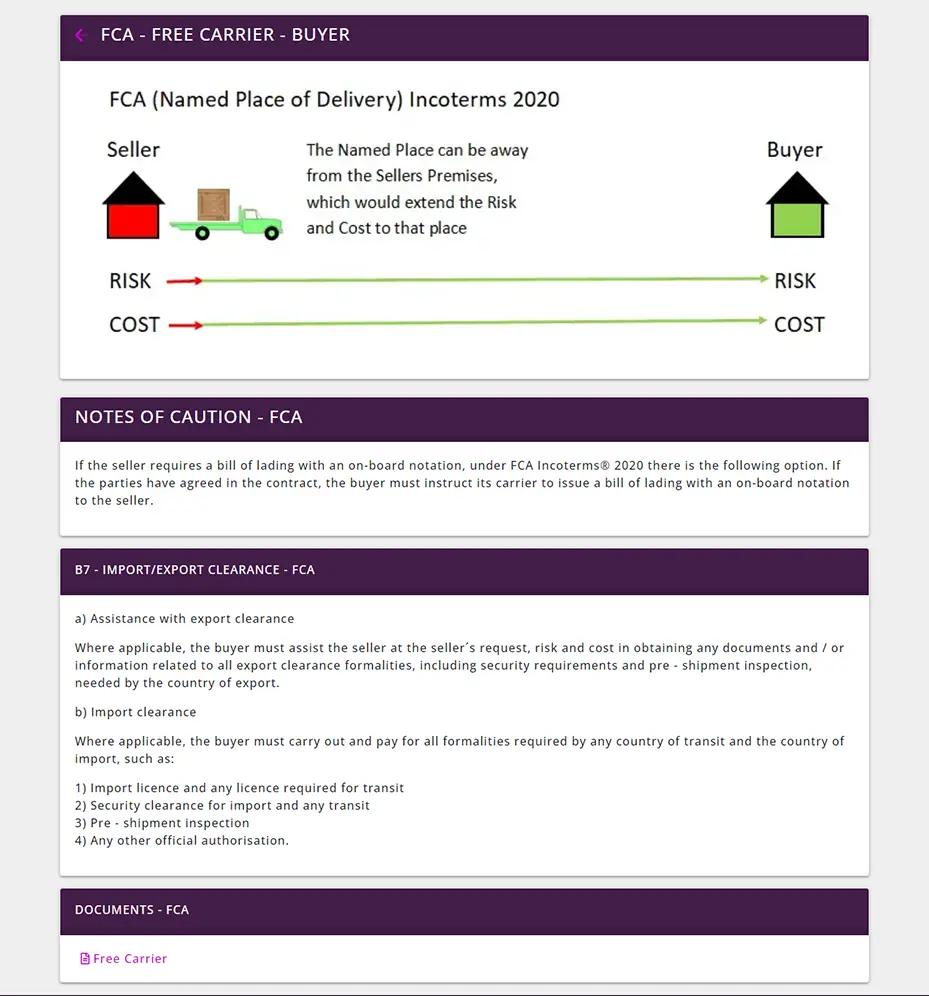
You also have the option to download a document explaining the Incoterm selected in more detail.
You can also compare any two Incoterms, so that a user can very simply see the benefits of one term over the other and choose the best term for their shipment.
In this case we have selected FOB to compare with FCA.